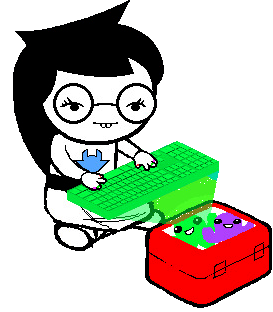whatever page you were trying to find, it's not publicly accessible yet. sorry about that! if you think this is a mistake/incorrect link, please send us a message in our askbox.
the blog
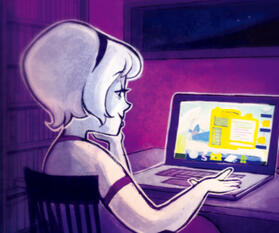
Homestuckresources was a massively popular Tumblr blog that operated for multiple years. Their masterlist and blog are still available, but it's no longer active. This blog is intended to hold the same resources, but continue to update them - including the masterlist.
Note: None of the moderators here ever were affiliated with original HSR in any fashion. We're just picking up where they left off, and very thankful for the work that they did.
We take requests for:
Hero mode bases (not sprite or talksprite bases, yet)
Rips from Homestuck, Homestuck^2, Paradox Space, Hiveswap/Hauntswitch, Friendsim/Pesterquest or other dubiously canon Homestuck works as long as they're official
Lore explanation/guides
Finding cosplay tutorials/purchase recommendations (We do not cosplay ourselves, but can at least find other people's recs)
Icons for roleplaying/reaction images
the mods

MOD ROSE: It/its/itself pronouns. Likes to organize links and does a lot of the work on the Carrd here. It had the original idea to take on this project.
MOD JADE: Any/all pronouns. Guess who her favorite character is? He helps Rose organize stuff and likes to answer lore questions and do research.
MOD TEREZI: Any/all pronouns. Tends to rip from panels and make "fun" resources like bases and icons. Not always active.
MOD KARKAT: He/him/his. Helps with the "boring" parts like lore research, organizing links, and designing. Not always active.
All moderators are adults, White, and nonbinary. Note that this is a Homestuck resource blog; We're not going to respond to ""discourse"" insulting anyone's pronouns or identity.

On this page, we'll attempt (keyword: attempt) to keep public track of what we're working on. Any requests we get should be added here!
Go through our drafts, download rips
Upload rips to the appropriate folders of the Gdrive
Finish going through every HSR post and drafting the resources to our TumblrFinish going through Homestuckrips's blog and drafting the resources to our TumblrDownload all transparents from Mspatransparents
Go through the HS2 rips blog and download all their rips
Upload all the HS2 rips (NOTE TO WHOEVER DOES THIS: Put them in subfolders of the character folders please)
Add instructions on how to add a favicon, a custom cursor, and an image in the corner to your Tumblr blog to the customization page
Mod Terezi: Make some Terezi icons from PXS
Finish setting up masterlist page's linksFinish setting up explaining page's links
Finish setting up colors page's links
Finish setting up cosplay/crafts page's links
Finish setting up fancharacters page's links
Finish setting up pixels page's links
Finish setting up roleplaying page's links
Finish setting up tutorials page's links
Finish setting up games page's links
Finish setting up customization page's links
Finish setting up misc page's links
Go through hsrips's blog, download rips
Upload hsrips's rips to the Gdrive
Make a new pinned post
Make a rebloggable post to promo us
Make a non-canon/semi-canon color sheet of more diverse troll skin colors
Make a non-canon color sheet of off-white kid/human skin colors
Download all the canon Snapchatsand add them to the GdriveMod Terezi: Make some Rose icons
Mod Terezi: Make some Jade icons
Upload every single panel of HS2 to the Gdrive so people can get them without visiting the site
Make an updated masterpost of character drawing styles
Reorganize talksprites and noncanon talksprites by Alpha/Beta Trolls/Kids
the masterlist
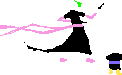
LAST UPDATED: 9/1/2022
If a link to something doesn't work, try looking at the post on the original poster's blog in a new tab! Some older Tumblr posts don't display properly on the dashboard/our theme!
**The⚠️emoji marks resources that are flashing, strobing, or brightly colored - Be careful if you experience migraines or seizures!⚠️ **